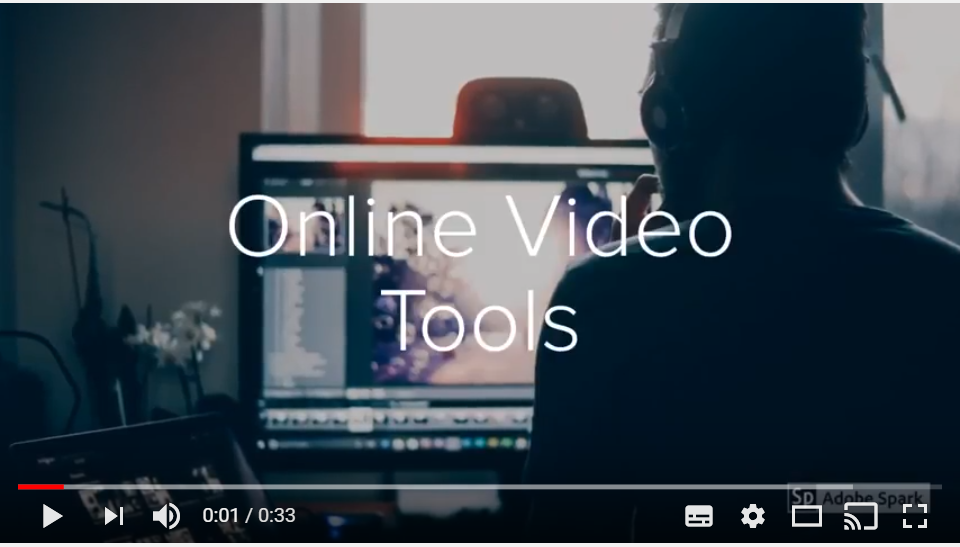We’ve been told for years that online video is king, but I’ll admit I’m a video skeptic. Video can be the best way to communicate, but it better be the best way if I’m going to grab my headphones, or use my data plan, or spend three minutes reading a text-based video that would have taken me 10 seconds to scan on a page.
In the communications world, sometimes it seems like everyone wants a video for everything without considering who the target audience is, how that target audience is consuming content, and whether video is a fitting tactic. You know, all those communication strategy type questions. Video is not a strategy; it’s a tactic.
There are times when video is the right tactic. For a showcase video, the kind that you’ll use for a year or so, one that tells a compelling narrative story, or one that needs to be longer than the average social media attention span, hiring a professional video production company is wise. If you want to help change a culture (and make people cry – hi Cleveland Clinic), that’s worth an investment.
But what about quick video accompaniments to a social media campaign? Facebook, for example, tends to see more engagement with videos than photos or text-based posts. Instagram is all about visual content. Yet many organizations can’t afford to outsource enough videos to feed the social media beast, and often don’t have professional video creation skills on staff.
Your computer likely already has a video maker built-in, or you can download one for free: iMovie or Movie Maker, Windows 10’s Photos app can take your existing videos and photos and turn them into a decent explainer-type video or promo. But if you want to make a video without having your own footage on hand, there are many web-based video makers available to help you out.
Here are some I’ve experimented with that have a relatively robust free version. Most also have paid plans that unlock more features such as a greater selection of graphics, more control over branding, and higher-resolution videos.
Adobe Spark
Adobe is the giant in this category and Spark is more than a video maker — you can make graphics as well, which I’ll get into in a future post when I review some online graphic tools. Spark will help you create videos using text on images with stock music choices and/or your own narrative. You can upload your own photos/videos, or use their Creative Commons search or Adobe Stock (for a licensing fee) to find photos.
This and Lumen 5 (see below) create slideshow videos and as such I’ve use them as replacements for videos from PowerPoint. PowerPoint gives more control over text and placing other elements, but finding images and adding music isn’t quite as simple.
- Pros: Simple to use. Ability to change from widescreen to square depending on where you want to post your video. Spark leads you through storyboarding, and the design resources and tutorials are terrific. There’s also an app version. The ability to add your own narration sets it apart from Lumen 5.
- Cons: Limited style of video, and very limited ability to change text styles — you use the themes to do it for you. As far as I can tell you can’t add text to a slide with an icon, only to slides with photos or videos.
Lumen 5
If you trust the marketing, Lumen 5 is as simple as plugging in a blog post and presto, you have a beautiful video based on that content. Not quite, unless you want a terrible video, but it’s definitely the easiest to use of the ones I’ve reviewed here.
You do plug in a blog post or other text, and the program will allow you to select the sentences/phrases you want to include on the video. It will select photos for you based on keywords, but unless a very literal interpretation works for you, you’ll probably want to select different ones from their library.
Be aware that it’s easy to get carried away and create a lengthy video if you’re importing a lot of text, but consider your audience’s attention span for this kind of relatively static content — especially if it’s actually duplicating a blog post. Distill to the crucial points and I’d say keep it to no more than a minute.
- Pros: Super easy to use (though you can’t rely on the automation as much as the marketing would have you believe). The available videos, images, gifs, icons and music means you don’t have to source them yourself and sort out copyright.
- Cons: It does what it does well, but it’s limited to slideshow-style video. There’s a limited selection of photos/videos and font treatments and no ability to add narration that I have found.
Powtoon
I hadn’t used Powtoon for years, tired of the cartoonish style, so I was pleasantly surprised that it’s been updated and offers some good variety, including live-action video possibilities.
- Pros: A reasonable selection of elements even in the free version. Templates make designing simpler, or you can create from scratch.
- Cons: The learning curve can be higher than average if you haven’t used a timeline-based system (versus the slideshow based systems above), where you adjust when and for how long elements appear on the screen. But once you get the hang of it, it will all make sense. On the free plan, the Powtoon branding is more obnoxious than some of the other free solutions.
And for something a little different …
These two don’t make the cut in terms of having a free version (VideoScribe) or the ability to easily use something other than your own photos/videos (Animoto) but they’re useful tools worth mentioning.
VideoScribe
This whiteboard-style video maker was one of my favourites. There isn’t a strictly free version of this, but I’m including it because the tablet/phone app is oddly reasonable compared to the much higher priced web version, so that’s a good option if you don’t mind designing on a smaller screen.
Animoto
I have used and liked Animoto, but it relies on your own video and/or photos so instead of paying to get the most out of it (the free version is limited), I’ve been using Windows 10 Photos instead. Still, check it out if you want an easy to use and, if you’re willing to subscribe, versatile video creator.
Consider …
It’s amazing what tools are at our fingertips these days, but design tools don’t make us expert designers. Even customizing built-in templates can have a learning curve, and a good eye for design is not a common trait. That’s why a good graphic designer is a valuable resource.
My advice? Unless you’re already a video expert, test out different solutions to see which one or two work best for your ongoing needs, then use it enough to develop proficiency. They all market themselves as being easy easy easy, but your videos will get better the more you develop your skills. And, bonus, if you’re sticking with one solution, you might also be able to justify getting a paid plan that gives you higher quality videos and better ownership of your branding.