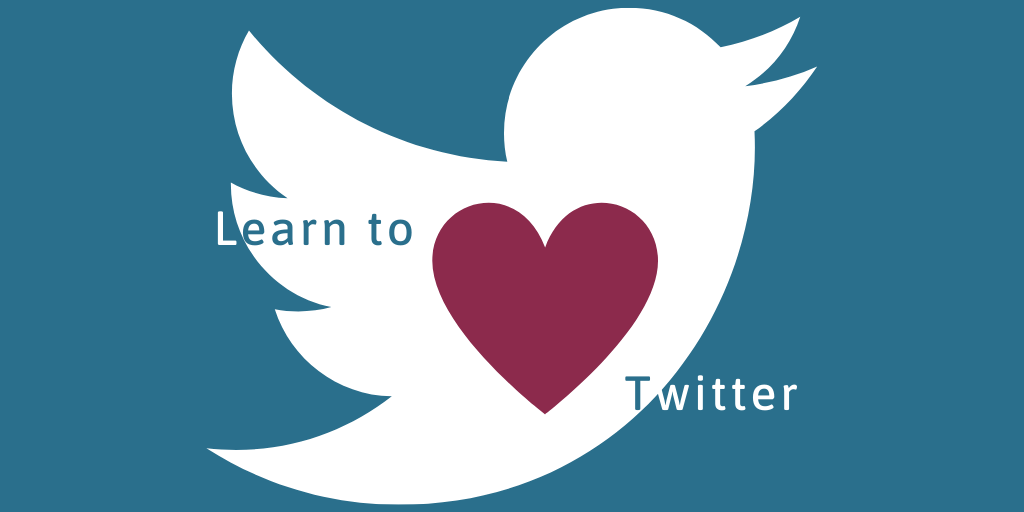I joined Twitter in 2008 when I was a skeptic. The platform had only been around for a couple of years, and the early adopters I knew kept saying the big draw was to be able to hear news in real time, from people on the ground. Like earthquakes. Why I needed to know the second an earthquake hit Los Angeles was beyond me. Still, I joined and soon enough I got it. I loved it. I mostly still do.
Now I get most of my news from Twitter, from reputable media and reporters I follow. I learn about events I want to attend from listings accounts, museums and theatre companies. I discuss TV, movies, books, and music with people who share or expand my tastes, including, sometimes, the creators of the things I enjoy. I follow people whose lives and beliefs are similar to mine and feel solidarity, and I follow fascinating people living lives I’d never imagined. I’ve met virtual and real-life friends, I’ve made connections that have led to work, I’ve successfully crowdfunded.
But these days I hear a lot of business owners, organizational leaders, and creative people who think they should be on Twitter themselves and despise every second of it. I’m not saying I can turn every hate to love, but I’ve discovered that many people aren’t aware of some settings that give you more control over your Twitter feed, helping you tune in to your interests and tune out some of the unwanted noise.
- Mute with abandon
You can mute accounts you don’t want to see in your timeline, even if you feel obligated to follow them, or if people keep retweeting them into your timeline. Plus you can mute words and hashtags so you don’t see tweets that contain them. My muted words include trump, kanye and kardashian, which probably cuts down on 50% of my feed volume.
How? Mute accounts or mute words.
- Turn off retweets
Besides muting the word “trump,” turning off retweets has been the biggest factor in keeping my timeline sane. I might miss some interesting content but that’s a small price for the reduced volume of tweets, and, again, not having accounts I choose not to follow inserted into my timeline. I’m ruthless and turn them off for all my followees, but you might choose to only do it for the retweet-happy among yours.
How? There’s no easy blanket way to turn off retweets – you have to do this for each account (see “how do I turn retweets off” halfway down that page).
- Home versus Latest
If you set your Twitter feed to Latest rather than Home, you see tweets in reverse chronological order, the way nature intended. If you set it to Home, the Twitter gods decide what “top tweets” you see in some bizarre order only they understand. Not only that, it’s only when my timeline switches to Home that I end up with random noise, like “so-and-so liked this random person’s tweet,” in my feed. You can only toggle between the two in the mobile app, but that’s another recommendation – the mobile app is far less annoying than the web version.
How? See instructions to switch to Latest for iOS or Android toward the bottom of this page.
- Manage your notifications
I keep notifications off. All of them. Offffffff. When I log into the app I can see if people have replied to, liked or retweeted me, but I don’t need to be on 24/7.
How? Offfffff.
- Twitter moves fast. Don’t try to keep up.
Dip in when you can, read as far down your timeline as you like, respond when you’re there. No guilt, no apologies — no one reads every tweet. Checking in once a day at the same time can make it a habit, let you keep on top of mentions, and engage regularly with others. At least prioritize frequency of logging in over length of time scrolling. I generally check in quickly a few times a day because I enjoy it, get useful information from it, and manage accounts for other organizations.
How? However you can. You do you.
- Don’t feed the trolls
Feed a fever, starve a troll. If you do encounter someone who’s hostile or genuinely trolling, don’t respond. Block and report as needed. If someone is simply disagreeing with you, perhaps try to see their point of view and engage in civil discourse. It is possible, even on Twitter.
How? Report violations.
- Create or follow lists
Lists can be hugely helpful to keep closer track of a subset of the accounts you follow. Or, because you can follow a list without following each individual account on it, you can keep tabs on a topic without having it clutter your timeline.
How? How to use Twitter lists.
Those tips can help you tame your timeline, but to truly enjoy Twitter, it needs to be more than a chore. Above all, find a way to be interesting and be interested. Be an account you’d love to follow. Don’t just push out information, build community — that’s where the joy and the power lies in social media. Share and respond to others’ posts, like and reply not to get attention but because you’re actually engaged, and don’t be afraid to show your own unique personality. The CEO of an organization I work with tweets about his favourite music as much as any issues and news related to his business. Even Elon Musk, the CEO of Telsa and SpaceX whose fame means he could tweet the phonebook and have millions of followers, also tweets about TV shows, memes, and random thoughts, along with the odd ill-advised libel.
It’s a cliché because it’s true: social media is social. Find your tribe. Until you can find people who post things you’re interested in and people you can converse with, Twitter can feel both like drinking from a firehose and spitting into the wind. Follow accounts that align with your own interests professionally and personally, follow accounts that give you insight into your business, follow accounts that are weird or wonderful or wise or witty. Just because you’re representing your company doesn’t mean you can’t be a person – in fact that’s how people will relate to you. You might not want to indulge your every quirk in public, but incorporate your genuine personality and interests as much as you can.
In the end, you just might learn to love not hate Twitter.