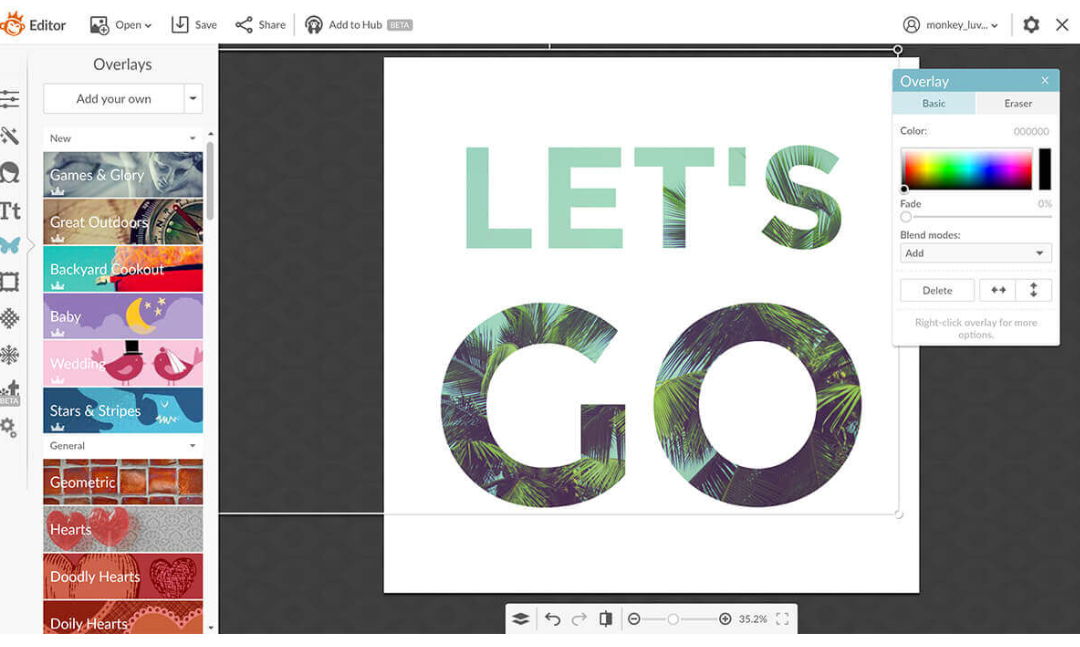Way back in the dark ages of the world wide web, when many of us regular folk didn’t even have email (gasp!), Microsoft released a product that would end up being a boon as well as a festering toothache for communications: Publisher. Suddenly everyone with a computer — even a PC — could lay out newsletters. And add clipart. And word art. And multicoloured fonts. So, so many different fonts. The end result was often the Geocities websites of newsletters, but in the right hands, Publisher was a beautiful compromise between clunky word processor-designed materials and spending money you didn’t have on professional layout.
Fast forward to today, and hard-copy newsletters seem quaint while tools such as MailChimp and TinyLetter bring e-newsletters to the masses. But a similar revolution has happened with graphic design. Social media in particular demands a steady stream of visuals to accompany our posts, and we now have easy access to so many tools that an “online graphics” search will leave you reeling with choice.
These are some I’ve experimented with and recommend, and there are many more. I’m including some stock photo and royalty-free icon resources too. To echo my advice in the video makers post, I’d say a) use a professional graphic designer when higher quality and longevity are important and b) experiment with a few tools, know the differences in their capabilities, and then work on building competency in one or two.
Canva
It seems like everyone is using Canva these days, and for good reason. It’s drag-and-drop simple to use and operates on the freemium model, with base functionality free and additional resources available in a subscription (Canva for Work) or with item-based costs if necessary.
Pre-sized templates are available for a variety of social media channels, presentations, infographics, marketing materials, publications, and more. Within each template size are pre-designed layouts where you can manipulate the text, colours and images, or you can choose a blank canvas and build your own. Search and use photos, illustrations, icons and shapes, some of which are free and some of which you can either use in the Canva for Work plan, or pay a one-time licensing fee to use in the free version.
Beware that with so many people using it, your designs risk looking a little too familiar. With the Canva for Work version you can add your own fonts, but even in the free version you can add your brand colours, upload your logo and other images, and change template elements to reflect your own look.
PicMonkey
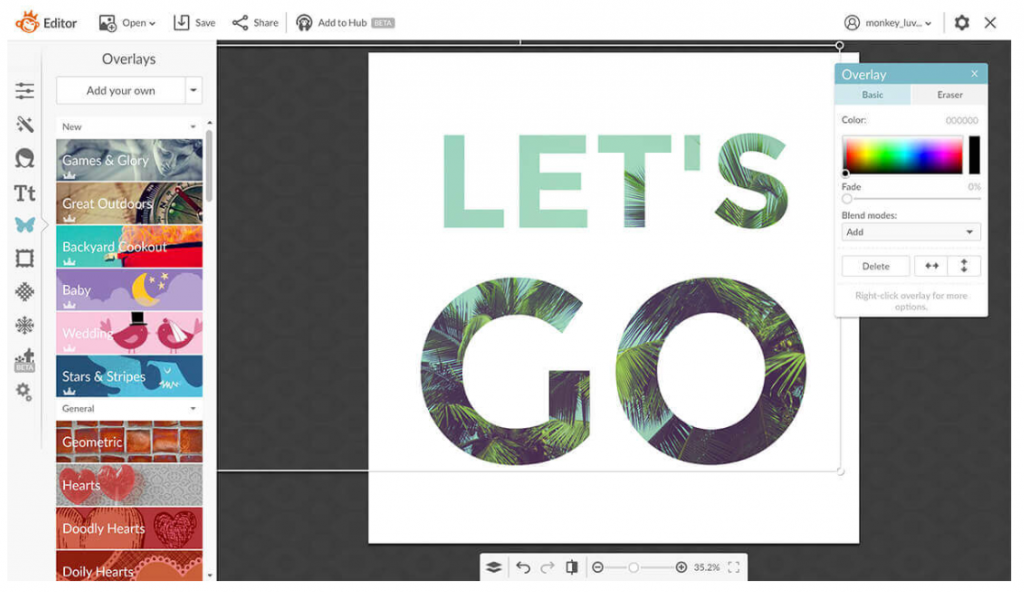
PicMonkey is my favourite web-based tool that offers more design flexibility than Canva, but fills a slightly different niche too — it’s more akin to PhotoShop yet easier to use than GIMP (see below) for some advanced functionality. You’ll be amazed at what you can do, even with little experience. Check out the tutorials to see how to use social media templates, remove backgrounds from photos, restore damaged photos, make text out of pictures, create an infographic, and so much more.
You can try it for free but it is subscription-based, with either basic or pro plans. I’ve paid for a month here and there when I need it and cancel when I don’t, but if I had higher need, I wouldn’t begrudge the annual fee.
GIMP
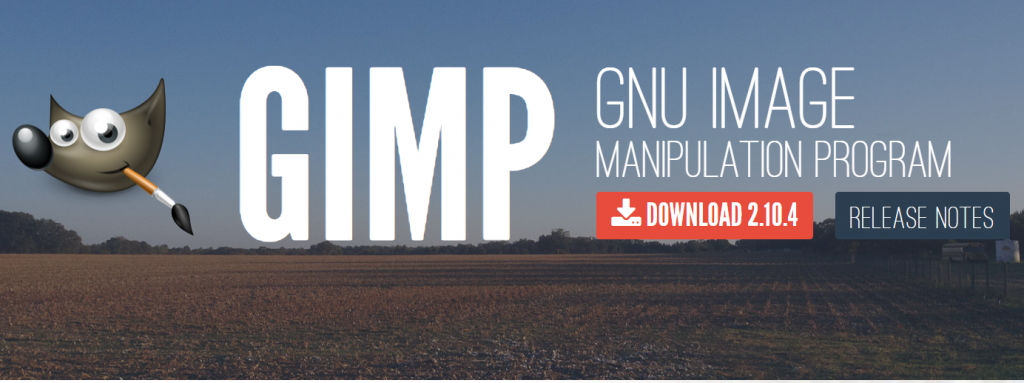
GIMP is a free, downloadable image manipulator that’s my at-home go-to replacement for PhotoShop. It has far more power than the built-in Windows photo editing tools or the above web-based tools, but the learning curve for the advanced features is closer to PhotoShop than Canva. If you have some graphic design experience, though, this software is a terrific free substitute for more expensive photo manipulation tools, and support is available from tutorials and the large, active community.
GIMP stands for GNU Image Manipulation Program. GNU stands for … um, I’m not sure, but it’s a collection of folks collaborating to produce free software that’s been around since 1983, a time before many of us regular folk even had computers.
Vectr
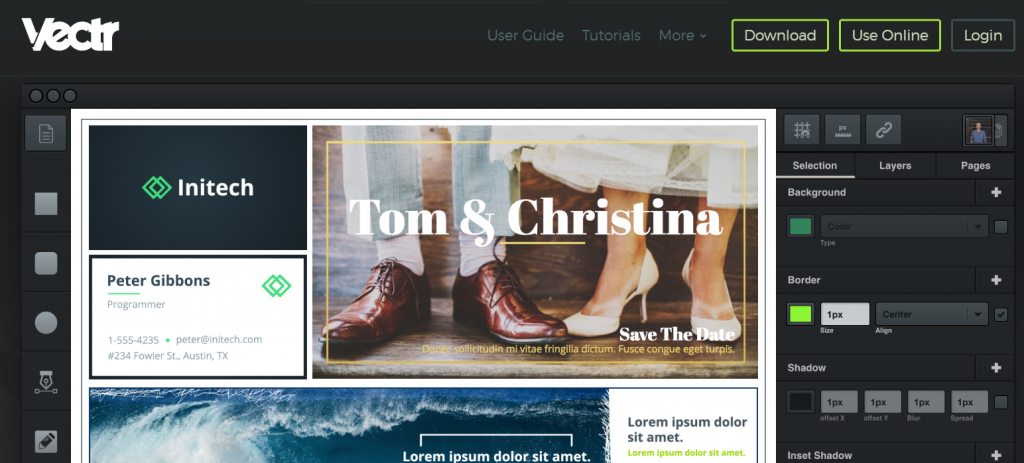
I recently discovered Vectr and it gave me newfound confidence in creating and manipulating vector graphics (scalable, editable images that don’t get pixelated when you make them bigger, unlike jpgs, pngs or gifs). I’ve never used Adobe Illustrator enough to be proficient, and I’ve never been proficient enough to use it more, but Vectr is a free and more streamlined vector graphics software that even I can use easily. You can either download it to use on your desktop or use the web-based version to create your own resizable graphics. The user guide and tutorials will help you get started on the learning curve, which is steeper than Canva but not nearly as steep as Illustrator.
Stock photos
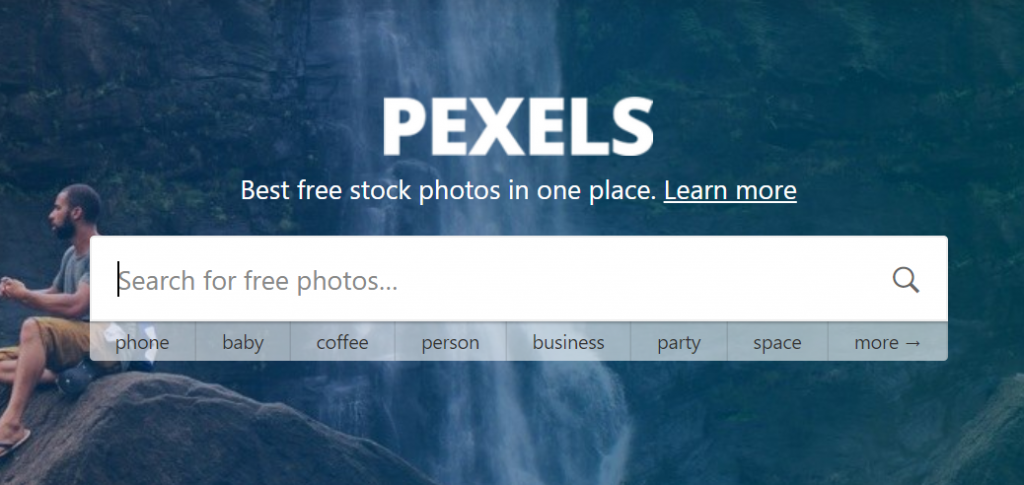
If the look you want is dependant on images, never rely on a Google image search, where copyright infringement abounds. There are a couple of trustworthy, comprehensive stock photo services that offer free images in exchange for credit: Pexels and Unsplash. Make sure you do credit as specified; the photographers and illustrators allow their work to be used, even for commercial purposes, for that credit. Paying for the occasional stock photo doesn’t have to break the budget, either — after falling in love with the style, I bought the illustrations for this website’s section headers at iStock for $13 each.
Icons
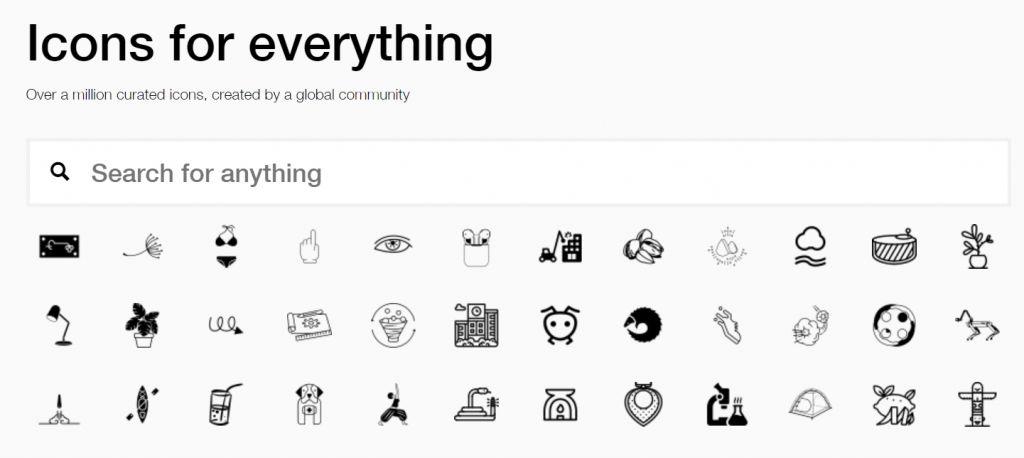
The Noun Project is a fascinating resource that aims to create, share and celebrate a globally understood visual language. Find collections representing nearly anything you think of, including abstract concepts. Over a million icons are available for use royalty-free, as long as credit is given to the creator. If you prefer not to give credit, or want the option to download in any colour, the annual fee is only $39.99 US.
Consider
If the choice is to hire a professional designer versus do it yourself, go with the professional. But if the choice is to do nothing because you can’t spare the budget for a steady stream of visuals versus do it yourself, these tools are a boon. Just make sure you get some unbiased feedback on your designs so you can tell if you’re entering festering toothache territory.